How to place Photon in Diag Mode
The Android Portal! :: Original Non-Root Android Developement :: Sprint Motorola Photon 4G :: Sprint Motorola Photon 4G Original Development
Page 1 of 1
 How to place Photon in Diag Mode
How to place Photon in Diag Mode
Plug usb into computer.
Power down the phone.
Hold volume down and power to get into the bootloader menu.
Press volume down until you see BP Tools.
Press volume up.
Read more: http://www.cricketusers.com/sprint-motorola-photon-4g/13161-%5Btutorial%5D-flash-sprint-motorola-photon-4g-cricket-talk-text-internet-mms.html#ixzz2Ko8rfGJu
Power down the phone.
Hold volume down and power to get into the bootloader menu.
Press volume down until you see BP Tools.
Press volume up.
Read more: http://www.cricketusers.com/sprint-motorola-photon-4g/13161-%5Btutorial%5D-flash-sprint-motorola-photon-4g-cricket-talk-text-internet-mms.html#ixzz2Ko8rfGJu
The Android Portal! :: Original Non-Root Android Developement :: Sprint Motorola Photon 4G :: Sprint Motorola Photon 4G Original Development
Page 1 of 1
Permissions in this forum:
You cannot reply to topics in this forum|
|
|
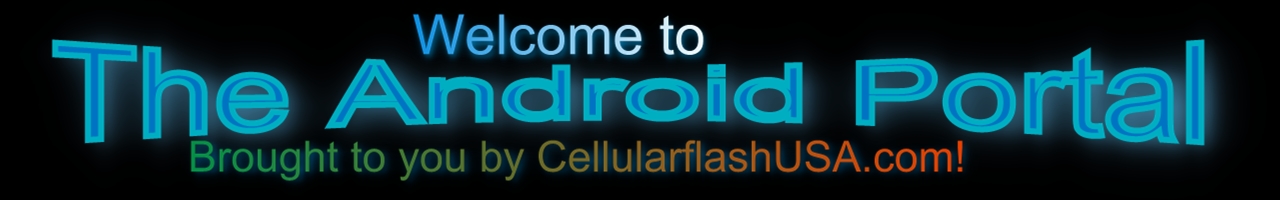
 Home
Home